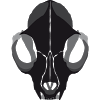Week 9, one week left until final week. Time moves fast
when having fun, or just drowning in work. This is the last mandatory blog post
I need to make about this project. There are a possibility that this will
indeed be the last, but I might write a post about the finished game just to
show how our efforts paid off.
One of my final tasks on this project was to animate the
parade that is going to be in the game. To make the children and the adults
correlate to each other we decided that the one that drew the children also
should draw the adults. Though, the children was animated frame by frame in
photoshop, and we simply didn’t have time to make an animation that way. So, it
was decided Matilda, who drew the children, drew the adults and I animated them
in flash.
Matilda drew all the parts independently, as I explained
in an earlier blog that all parts for a bone animation must be able to move
around without leaving empty spaces behind them. I then imported the parts into
flash and made a bone skeleton to each adult in the parade. Then I started
animating.
I discovered the challenge with animating multiple walk
cycles in one animation is to make them all loop together. All the cycles need
to be of equal length, otherwise the one with a shorter walk cycle will stop
until the longer cycles end. So I needed to work in an equal length for all of
them, but still make them seem rather differently so they don’t all move their
feet at the same time. It is a flock of folks having fun, not military trained
cadets.
Anyhow, the process moved on rather quick after I got a
hang of it, and I managed to animate six people within just a few hours. A
process which would have taken lots of hours if animated frame-by frame. It
doesn’t become as alive as the animation of the children, but there is a give
or take in this situation.
As the final week of our project is next week we are
pretty much finished. Most of the art that is needed to the game is done, it is
just some coding left to be worked on. This project has been highly demanding,
and it almost surprise me how well we have done. See you in the future perhaps!